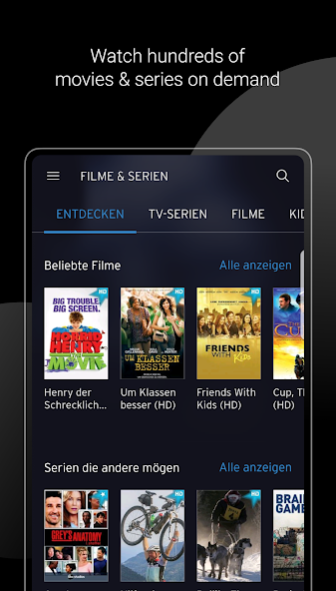Horizon Go 4.34.0
Continue to app
Free Version
Publisher Description
*Important* This app is compatible with most Android devices running OS 6.0 or above. The app does not support rooted devices.
Horizon Go turns your device into a TV so you can watch your favourite shows or movies anywhere in the home. You can also watch some channels whilst out of the home, and such content can also be viewed in other EU countries (provided the user has a subscription from a Cable TV provider in the EU). When using a cellular data connection mobile data charges may apply.
Horizon Go includes access to the most watched channels, so your favourite shows, most popular series and our extensive On Demand movies & series library are all here. You can also review the TV guide, see what’s on and set recordings in case you have a qualifying Set Top Box and subscription. You can only watch the content that is part of your subscription and some content may be excluded from viewing in the Horizon Go app.
As part of the Download for Offline Viewing service available in some markets you may be required to register your preferred viewing devices. If this is required a message will appear on screen and all you have to do is follow the simple instructions.
This app is free of charge. To be able to use this app with all its functionalities, you will need a qualifying TV (or TV and Broadband) subscription from one of the following Cable TV operators:
DE – Vodafone (Unitymedia)
CZ – Vodafone (UPC)
HU – Vodafone (UPC)
RO – Vodafone (UPC)
PL – UPC
SK – UPC
You will need a ‘My account’ to login and use the services in the app; in case you don’t have one please register via your local Cable TV operator’s website:
DE – www.unitymedia.de
CZ – www.upc.cz
HU – www.upc.hu
RO – www.upc.ro
PL – www.mojeupc.pl
SK – www.upc.sk
Android TV version:
Please note that currently Horizon Go for Android TV (box) is only available in Slovakia and Poland.
In other countries please install the correct app:
AT – Magenta TV
CH – UPC TV
IE – Virgin TV Anywhere Ireland
NL – Ziggo GO
**************************************
By downloading the Horizon Go app, you are confirming that you agree to our Privacy Policy and our Acceptable Use Policy.
**************************************
About Horizon Go
Horizon Go is a free app for Android published in the Video Tools list of apps, part of Audio & Multimedia.
The company that develops Horizon Go is Liberty Global. The latest version released by its developer is 4.34.0.
To install Horizon Go on your Android device, just click the green Continue To App button above to start the installation process. The app is listed on our website since 2021-12-01 and was downloaded 20 times. We have already checked if the download link is safe, however for your own protection we recommend that you scan the downloaded app with your antivirus. Your antivirus may detect the Horizon Go as malware as malware if the download link to com.lgi.orionandroid is broken.
How to install Horizon Go on your Android device:
- Click on the Continue To App button on our website. This will redirect you to Google Play.
- Once the Horizon Go is shown in the Google Play listing of your Android device, you can start its download and installation. Tap on the Install button located below the search bar and to the right of the app icon.
- A pop-up window with the permissions required by Horizon Go will be shown. Click on Accept to continue the process.
- Horizon Go will be downloaded onto your device, displaying a progress. Once the download completes, the installation will start and you'll get a notification after the installation is finished.